This section allows you to:
1. Read the Resource Book located at the bottom of this page, using the page up and down arrows in the bottom tool bar.
2. Open a PDF version of the Resource Book in a new tab in your browser, that has full PDF search capabilities.
a. Click on the “Resource Book Download”
b. This will open a PDF copy of the Resource Book in a new tab within your browser
c. Open the page sidebar to see a list of page miniatures. 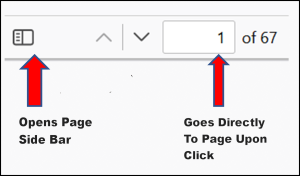 Click on page 3 of the miniatures and the index page will open. To visit any page directly, find the page number in the index and type that number in the page box. Hitting “Enter” on your keyboard will take you directly to that page.
Click on page 3 of the miniatures and the index page will open. To visit any page directly, find the page number in the index and type that number in the page box. Hitting “Enter” on your keyboard will take you directly to that page.
d. To exit and return to the TVWW website, just close all tabs that have been opened in your browser , except the TVWW website tab.
3. Download a copy of the Resource Book to your computer.
a. Click on the blue “Resource Book Download”
b. This will open a PDF copy of the Resource Book in a new tab within your browser.
c. Clicked on the “download” button (in the upper right that looks like a file folder with a down arrow) This opens the original document in a new tab.
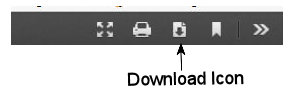
e. Check your browser to find the downloaded Resource Book PDF.
f. Click on this PDF and it will open a copy of the Resource Book on your computer.
g. You can now save or print it just like any other PDF document that is on your computer.
h. To exit and return to the TVWW website, just close all tabs that have been opened in your browser , except the TVWW website tab.
Resource-Book-Update-Jan-25